What is a CarPlay AI Box? CarPlay AI Boxes are compact independent computers that utilize the Android operating system on your CarPlay display. By connecting the AI Box to the CarPlay USB port in your vehicle, it takes over the CarPlay interface and replaces it with an Android tablet operating system. This allows you to install various applications from the Google Play AppStore, including streaming video apps like YouTube, Amazon Prime, Hulu, and Netflix, as well as games such as Candy Crush and Call of Duty.
Additionally, CarPlay AI Boxes enable wireless operation of both Apple CarPlay and Android Auto on your CarPlay display. They offer features like streaming local media files and the ability to output content to an external HDMI display. In summary, these devices serve as smart solutions that enhance the capabilities of your CarPlay display, making them ideal for extended car journeys or while waiting for your electric vehicle to charge.
Testing 24 CarPlay AI Boxes To provide reliable recommendations, I conducted extensive tests on 24 AI Boxes that I had previously reviewed. I ensured that the AI Boxes were still available for purchase since recommending discontinued or out-of-stock products would be pointless. Any AI Boxes that were no longer available were removed from the list.
Next, I tested each AI Box on multiple CarPlay systems, including receivers from Pioneer and Alpine, as well as standalone displays from Coral Vision and Carpuride. If an AI Box failed to display correctly on more than one system, it was eliminated from the list.
The Top 11 CarPlay AI Box Adapters After the initial tests, I narrowed down the 24 AI Boxes to a final selection of 11. I then evaluated their boot-up times into the main launcher software. The finalists exhibited boot-up times ranging from 28 to 51 seconds, with some Boxes employing animated startup sequences to mask the loading process while others did not.
Each AI Box came with a specific version of Android, with the finalists ranging from Android 9 (released in 2018) to Android 12 (released in 2021). As a result, there were differences in app compatibility, security, functionality, and features across the various versions.
Assessing Wi-Fi Specs of the 11 Finalists I proceeded to evaluate the launcher software of each AI Box, noting variations in design, such as basic menus with floating sub-menu buttons or modern interfaces with large functional widget panels.
Considering the Wi-Fi specifications was crucial for features like personal hotspot usage, wireless casting from your phone, and connecting to wireless CarPlay or Android Auto. AI Boxes with higher maximum data speeds received higher ratings, and factors like channel width, Wi-Fi band, and standard were also taken into account.
Additional points were awarded to AI Boxes that supported screen locking. Furthermore, I tested the CPU and GPU Geekbench scores of the finalists, evaluating their benchmark values.
Examining Storage, Connectivity, and Performance Most AI Boxes were equipped with 4GB of RAM and 64GB of storage, although one finalist stood out with 8GB of RAM and 128GB of storage, earning extra points for better multitasking and increased storage capacity for apps, media, and games.
All the finalists offered support for wireless CarPlay and Android Auto. I measured the time it took to pair and display each platform, assessing input responsiveness and audio lag. While only a few finalists featured USB-A ports, none offered support for wired CarPlay or Android Auto. Each finalist utilized a variety of CarPlay and Android Auto connectivity apps, with options ranging from feature-rich apps like Zlink5, which supports split-screen mode in Android Auto and HD streaming, to more basic apps like MultiPlay, SpeedLink, and AutoKit, some of which allowed customization of the home app icon in CarPlay.
Out of the 11 finalists, only 4 offered video casting support, each with varying performance. The same number of finalists had HDMI output to display content on a separate screen, while only 1 had HDMI input for using stream boxes or game consoles with CarPlay display.
Most finalists had SD card storage, except for one that offered USB-A media playback. All the finalists featured a 4G SIM card slot for a reliable local-based internet connection.
Only 1 finalist lacked support for any secondary Bluetooth connections, while the rest supported at least a Bluetooth remote control connection. Six finalists offered both remote and Bluetooth game controller support.
Some finalists boasted 60fps display specs, but upon installing an FPS counter app, all except one were limited to 30fps.
My Top 5 CarPlay AI Box Adapters:
After extensive testing, I have narrowed down the 11 finalists to my top 5 choices. These AI Boxes all have their merits, but depending on your preferences and requirements, you may find a better fit in the second or fourth-ranked AI Box.
- Exploter ApplePie Ultra
In fifth place is the Exploter ApplePie Ultra. This AI Box, along with other Ultra brand alternatives, features a fast Qualcomm 665 chipset, SIM card and TF card slots. It performed consistently well in all tests, earning its place among the top 5 finalists. It is the only adapter in the top 5 that runs on the newer Android 12 operating system. Although its launcher software isn't the best among the finalists, it compensates with 8GB of RAM for improved multitasking and 128GB of storage for storing apps, media, and games.
Among the finalists, it is one of two that offers dual Bluetooth support. While it may be slow to boot into its main menu launcher, it is the fastest in booting to wireless Android Auto. However, its Wi-Fi specs are not the best, resulting in occasional lag and less responsiveness compared to the other 4 finalists. With a relatively higher price, it may be harder to recommend unless you specifically require dual Bluetooth support, more RAM and storage, casting support, and better wireless options with its Zlink5 app.
- Ottocast Picasou 2 CarPlay AI Box
In fourth place is the Ottocast Picasou 2. This puck-sized AI Box shares the same fast chipset as the other top 5 finalists. It runs on the older Android 10 operating system but makes up for it with a well-designed launcher interface.
With excellent Wi-Fi specs, it delivers great wireless performance in its basic MultiPlay app. It is the third fastest to boot into its main launcher menu but the second slowest among the 11 finalists in booting into wireless CarPlay and Android Auto.
It supports Bluetooth remote control and ranks as the second fastest in launching apps like Spotify, Google Maps, YouTube, and Netflix.
If you are looking for a solid all-rounder with a visually appealing launcher, HDMI output support, and fast app launching, but prioritize wired CarPlay or Android Auto over wireless, the Ottocast Picasou 2 is worth considering. It is priced similarly to the ApplePie Ultra.
- M.I.C. HDMI Box GT0464EA / CP-508 CarPlay AI Box
Taking the third spot is the M.I.C. HDMI Box GT0464EA, also known as the CP-508. While this AI Box delivers solid performance, it is unfortunately challenging to find outside of Europe. However, you can explore the option of purchasing it from a few AliExpress sellers if you're willing to take the risk.
This AI Box operates on Android 10 and offers a simplistic launcher that I personally appreciate. It features a clean interface without floating buttons, accompanied by a convenient side dock housing essential home and back buttons, making app navigation a breeze.
Equipped with excellent Wi-Fi specifications, it performs exceptionally well for wireless CarPlay and Android Auto. Additionally, it includes an HDMI output port, allowing you to connect it to an external HDMI display.
It ranks as the second fastest in terms of booting into its launcher menu and CarPlay. It supports only a Bluetooth remote and exhibits average speed when launching the four key apps.
As the most affordable option among the top 5 AI Boxes, this device provides a solid foundation and performs admirably. It offers swift boot times and wireless CarPlay functionality without any unnecessary complexities. If you're on a budget and seeking speed and reliability, this AI Box won't disappoint.
- Ottocast Picasou 2 Pro CarPlay AI Box
Securing second place is the Ottocast Picasou 2 Pro. Although I haven't published my full review of this new AI Box yet, it made perfect sense to evaluate it alongside the other contenders. Thanks to its overall performance, it easily claimed the second spot in my top 5 list.
In terms of specifications, it closely resembles the fourth-place Picasou 2 AI Box. However, it distinguishes itself by incorporating a USB-A media port instead of an SD card slot. Additionally, it features both HDMI output and HDMI input ports, providing the option to connect gaming consoles or HDMI streaming sticks to display content on your CarPlay screen as well as an external HDMI display within the car.
This AI Box boasts the fastest boot time into the same launcher menu as its sibling. However, I found its wireless performance in the MultiPlay app for CarPlay and Android Auto to be average.
When launching the four test Android apps, it achieved high to good speeds, although not the absolute best. However, the differences in speed among the top 4 AI Boxes are negligible.
Just two points shy of the top-ranking AI Box, the Picasou 2 Pro is an excellent choice. It is the most expensive among the top 5 finalists, so it's crucial to consider whether you prioritize HDMI output and input, swift wireless CarPlay and Android Auto functionality, or USB-A media playback over an SD card when choosing between this adapter and its fourth-place counterpart.
- CarCast Pro CarPlay AI Box
Finally, claiming the number one position for the CarPlay AI Box is the CarCast Pro.
This device represents CarCast's third iteration of their AI Box lineup. In this latest version, it incorporates the same fast chipset as the other finalists, upgrades its operating system to Android 10 (the most stable version offered in AI Boxes), and enhances its launcher software.
While it shares lower Wi-Fi performance with the fifth-place Ultra and ranks as the second slowest when launching into its main menu, its software appears to be better optimized compared to other AI Boxes. As a result, it achieves the fastest boot time for wireless CarPlay and the second-fastest for Android Auto.
Similar to the Ultra, it offers dual Bluetooth support for wireless remote and game controllers. Thanks to its optimizations, it outperforms other AI Boxes by booting into all four test apps, including Spotify, Google Maps, YouTube, and Netflix, with exceptional speed.
With outstanding overall performance, this AI Box achieves the highest score among all 11 finalists. Additionally, its competitive pricing makes it the second most affordable option among the top 5 contenders. If you're on a budget and seeking the best value for your money, the CarCast Pro is the optimal choice. However, keep in mind that its Wi-Fi performance in wireless CarPlay and Android Auto may not be as impressive.
These are my top 5 tested CarPlay AI Box adapters. I hope you find this summary helpful. Feel free to check out each AI Box on their respective websites. Don't forget to subscribe to the CarPlay Life email list so you can stay updated on future AI Box reviews in 2023 and beyond!